Debin
(payProduct=29)
Payment Process
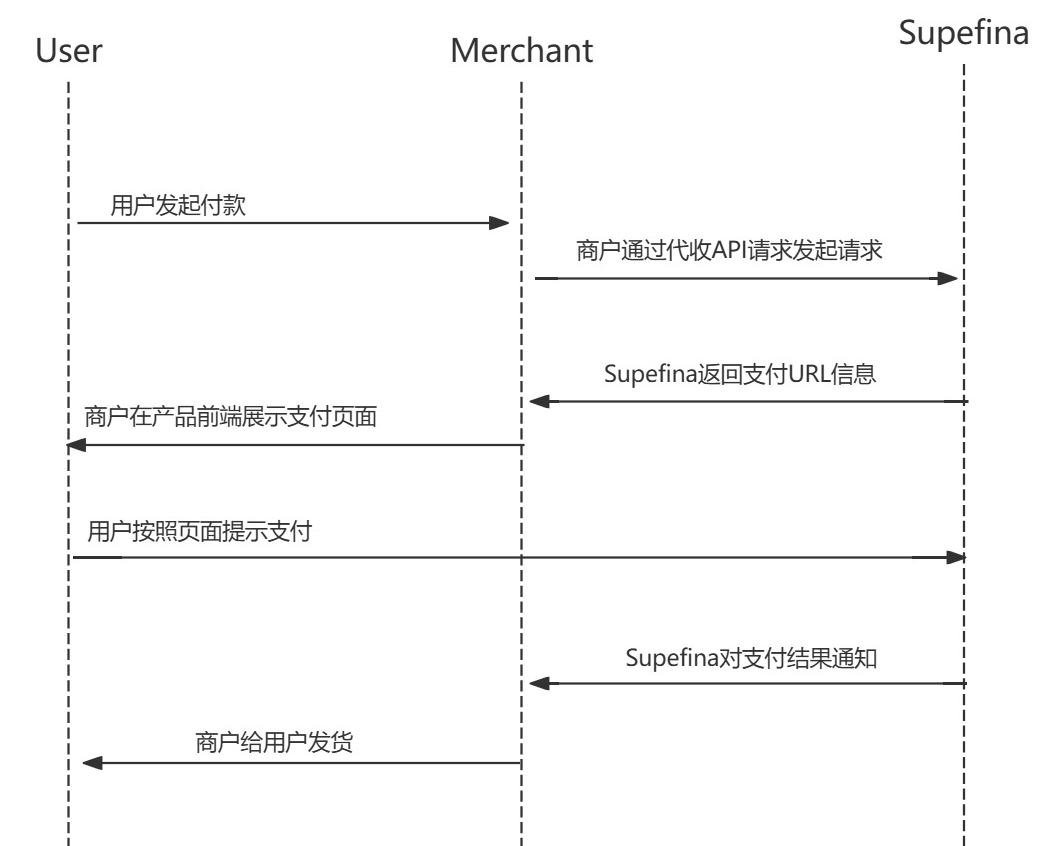
1. The user places an order on the merchant's website/app and selects Debin to pay;
2. The merchant initiates a Debin payment request to Supefina;
3. Supefina returns the URL address of Debin payment;
4. The merchant will open the address on the user's side;
5. The user shall verify and pay according to the prompts on the page;
6. The user pays successfully;
7. Supefina will notify the merchant of the payment success information.
The address of the request
SandBox
POST
https://api.supefina.tech/api/supefina/transactions/payin
Formal environment
POST
https://api.supefina.net/api/supefina/transactions/payin
Request parameters
Request header
Content-Type
application/json
Request body
merId
String
Yes
Merchant ID Merchant ID acquisition path: Supefina Merchant Background - Merchant Management - Basic Information - Merchant ID
merOrderNo
String
Yes
Merchant order number
orderAmount
String
Yes
The amount of the order Only integers are supported
customerEmail
String
Yes
The user's email address
The email username cannot be a number (for example, [email protected]) and the same email address cannot have more than 20 payment requests per day.
customerName
String
Yes
User's name
customerPhone
String
Yes
User phone
customerIdentificationType
String
Yes
The type of user ID
00: Identity Card (DNI)
02: Tax Identification Number (CUIT)
customerIdentification
String
Yes
The user's ID number
checkOut
Boolean
Yes
Pass true
nonceStr
String
Yes
Random strings The length cannot exceed 32 bits
description
String
No
description It cannot contain special symbols and should not exceed 200 characters in length
returnUrl
String
No
The address to return after the payment is complete
expireTimeL
Long
No
Expiration time Unit: seconds; Default: 84960
Sample request
Response parameters
msg
String
Response Information
data
Object
Response data
merCode
String
Merchant ID
merOrderNo
String
Merchant order number
url
String
Cashier address
Sample response
Callback notifications
Submission method:POST
amount
String
The amount of the order
countryId
String
Country number
customerName
String
User's name
fee
String
Advance handling fee will be charged
identifier
String
Payment Reference Clabe
merId
String
Merchant code
merOrderId
String
Merchant order number
msg
String
Information
nonceStr
String
Random strings The length cannot exceed 32 bits
realityAmount
String
Paid-in amount
realityFee
String
Actual handling fee
sign
String
signature
status
String
Transaction status
For details, please refer to: Dictionary Table - Trading Order Status
successTime
Date
The time at which the transaction was successful
supefinaOrderId
String
Supefina order number
transactionType
String
The type of transaction
01:Payin
02:Payout
payerIdNumber
String
The payer's ID number
payerIdType
String
The type of payer's document
payerName
String
Name of the payer
payerAccountNo
String
Payer account number
payerAccountType
String
Payer account type
An example of a callback notification
Callback notification response
After the merchant successfully receives the callback, it needs to return the specified string synchronously: SUCCESS does not return or returns other content by default, and the notification fails As:
Última actualización